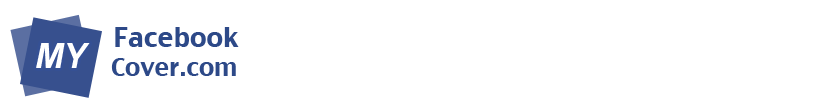So let's say you have found the perfect facebook cover here on myfacebookcover.com. Your only problem now is that you don't know how to upload your cover. Well, it is actually very easy. All you have to do is follow these steps.
- Click on the cover.
- Once you have clicked your Facebook cover, you should see it by itself in a new window. From here, you have to save it to your computer.
- If you are on a Mac, you can actually just drag it to your desktop. If you are on a PC, right click and click the "save as" button. Save it in a place where you will be able to find it.
- From here, you can upload your cover to Facebook! Make sure you know where you saved your cover. Go to your Facebook Timeline profile and hit the "upload a photo" button, found by clicking "change cover". (Illustrated Below)